Right now, Steam is giving away A Story About My Uncle for free.
The giveaway has a limited amount of supplies and ends up on January 14th at 10 AM Pacific.
So, if you want to grab it before it is ended, read this short guide quickly.
How to Get A Story About My Uncle for Free?
1. Open the main Steam Store page.
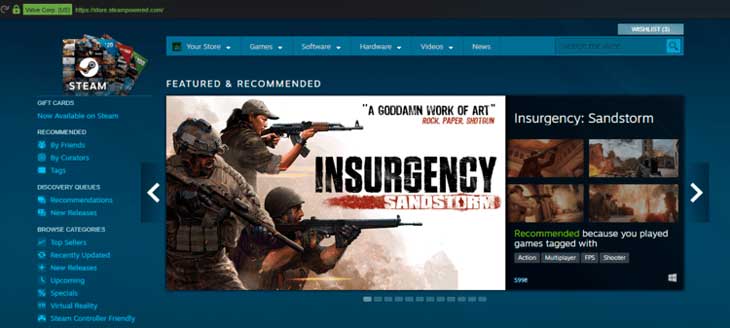
2. Find ‘A Story About My Uncle’ using a search bar.
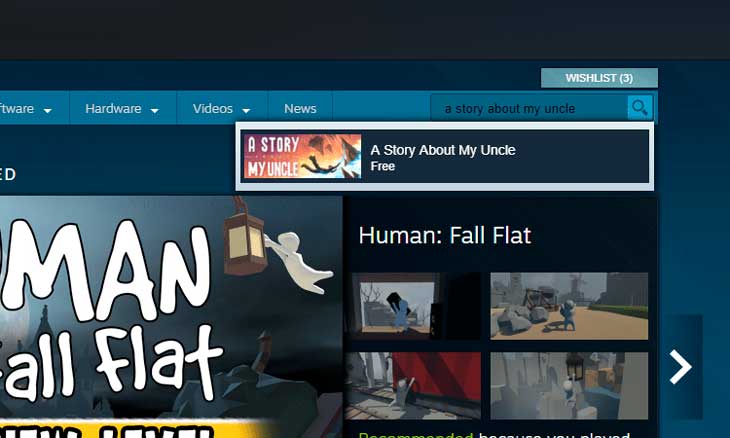
3. When you open its page, press the ‘Install Game’ button.

4. Done! Now you can install it.
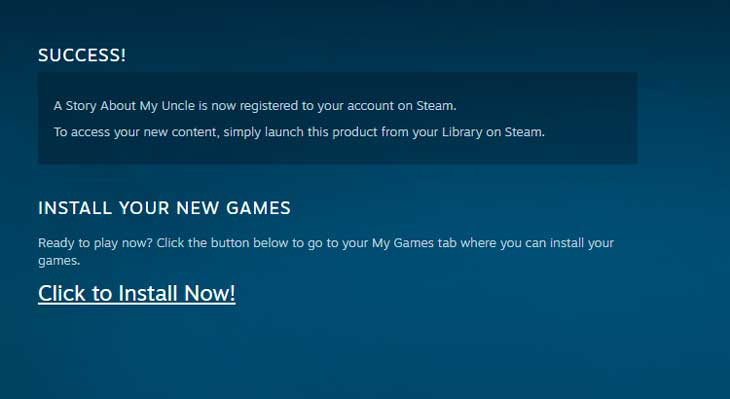
Wrap Up
Congratulations! Now you have a new game on your Steam account.
If you want to get more Steam games for free, make sure to bookmark my website.
I will always keep you updated.