Twitch is the biggest video game broadcasting platform which has over 15 million viewers every day and more than 2 million content creators.
There is a pretty big competition out there and to stand in the game, you have to go through a series of important steps.
One of them is choosing the best Twitch streaming software which covers all your needs, so you would not be limited by its features.
In this article, I will show you the best streaming software for Twitch as well as some tools that will definitely help you to expand on your broadcasting capabilities.
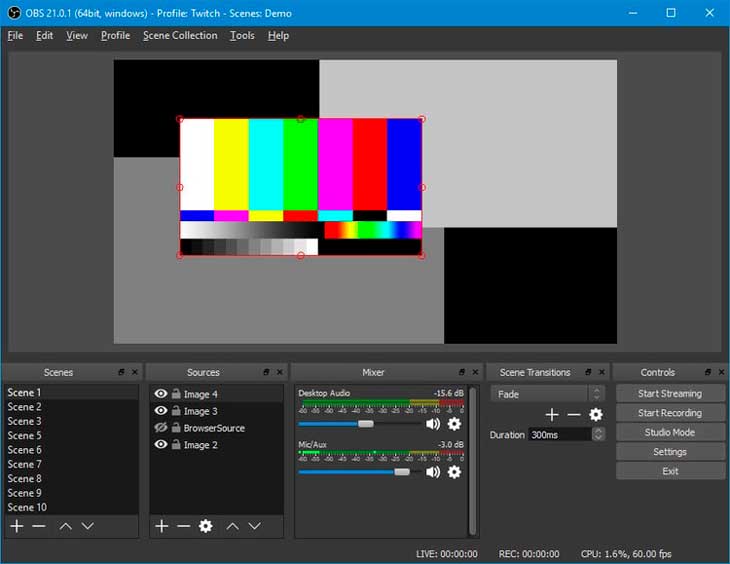
1. Open Broadcaster Software
OBS is a completely free Twitch streaming software which is supported on macOS, Windows, and Linux.
The core feature of Open Broadcaster Software is that it is game optimized and does not take a lot of resources to ensure maximum performance.
Among other advantages, it has an easy to use interface, intuitive audio mixer, high-quality video screening which can be customized accordingly to your system specifications, plugins support (e.g. Twitch chat integration), multiple scenes filters, and advanced streaming options that allow configuring your stream in any possible way.
Also, it is worth mentioning that OBS is chosen by the majority of streamers which confirms that it is one of the best Twitch streaming software.
Open Broadcaster Software Pros & Cons
Pros:
- Free
- Compatible with macOS, Windows, and Linux
- Game optimized
- High-quality video screening
- Simple interface
- Flexible settings
- Plugins support
- Multiple stream sources filter
Cons:
- Can be hard to set up for the complete beginners
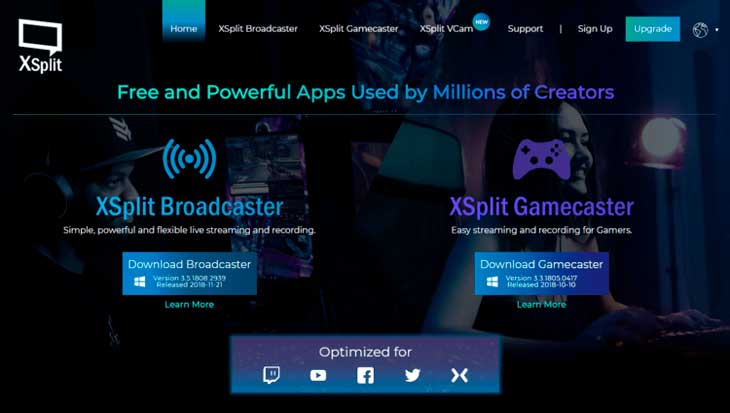
2. XSplit
Another tool, which is worth mentioning in my best Twitch streaming software list is XSplit. XSplit software has two different versions for streaming: XSplit Broadcaster and XSplit Gamecaster.
The only difference between them is that Gamecaster is an easy Twitch streaming software which is designed to start streaming in a few clicks and recommended only for the beginners while Broadcaster is a great option for more advanced users who need professional production features.
Each of these versions has both free and paid plans. And, as you may guess, the free plan is pretty much limited; therefore, I would not recommend to use it professionally. On the other hand, the paid plan, which includes all 3 tools from XSplit (Gamecaster, Broadcaster, and VCam), is not so expensive and totally worth the money you pay. There are four ways you can do this:
- Lifetime license – $199
- 3-year license – $4.17 per month
- 1-year license – $5 per month
- 3-month license – $8.32 per month
Personally, I recommend you to try its 3-month license first and then buy a lifetime version in case you like it. In contrast with OBS, it has great support and knowledge base, so you won’t get in trouble while setting it up. Moreover, XSplit has its own development team which is making it up to date with the recent streaming requirements, constantly releasing new features; therefore, I think this is the best Twitch streaming software you can find today on the market.
XSplit Gamecaster Pros and Cons
Pros:
- Easy to set up
- Game optimized
- Automated chat, subscriber, and follower alerts
- In-game overlay
- Chroma key option
- Automatic game detection
Cons:
- It is a paid solution
- Poor customization options
- Fixed frame rates (60 FPS)
- Runs only on Windows
XSplit Broadcaster Pros & Cons
Pros:
- Simple interface
- High-quality video capturing (4K60FPS and beyond)
- Advanced video and audio production features
- Unlimited scenes and sources
- Rich customization
- Integration with powerful engagement tools and plugins
Cons:
- As well as Gamecaster, it’s a paid tool
- Takes a lot of system resources
- Windows only
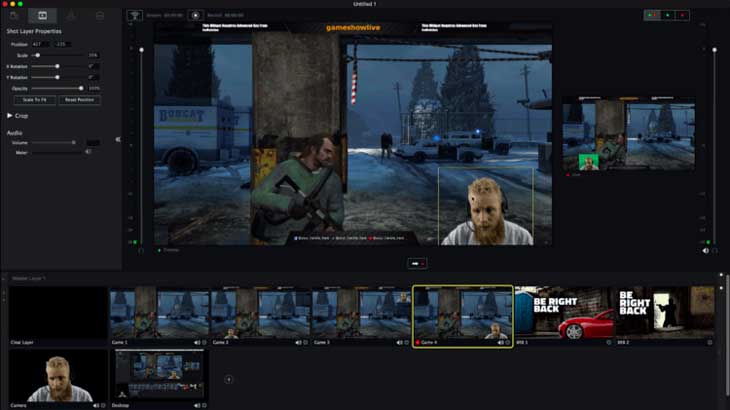
3. Gameshow
Gameshow is a good streaming software for Twitch compatible with macOS and Windows. As well as XSplit, it’s a paid tool, but Gameshow is much cheaper ($29 for a lifetime license). Although it has a free version, I would not recommend to use it either because of its restrictions. However, if you consider spending a little money, but $199 is too much for you, buying Gameshow is a good choice. As a result, you will get a fully fledged Twitch streaming software.
The only difference between XSplit and Gameshow I have noticed is that XSplit has a much intuitive interface, bigger choice of widgets, and it is easier to use and set up. Considering these facts, I cannot say that Gameshow is the best Twitch streaming software, but it is a great cheap alternative to XSplit.
Gameshow Pros & Cons
Pros:
- Ease of use
- Windows and macOS compatibility
- Game optimized
- Advanced video and audio settings
- Scene building system
- Gaming templates
- Dynamic editing tools (camera shots, green screen, rotate and rearrange items)
- Built-in noise reduction
Cons:
- Paid
- Poor choice of widgets
- Doesn’t have some professional streaming tools and options like XSplit
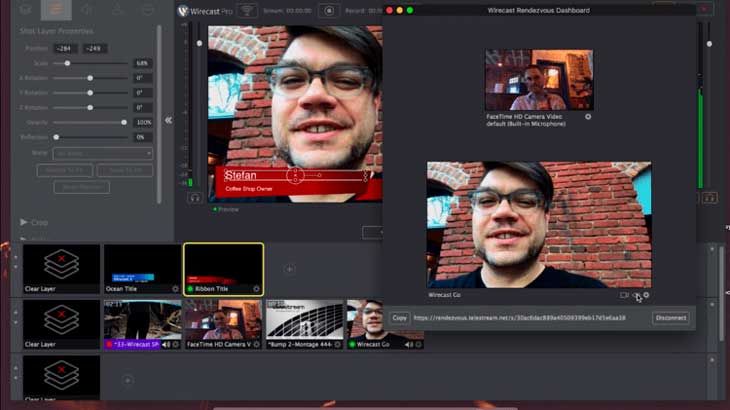
4. Wirecast
Wirecast is not the best Twitch streaming software in terms of games but if you have your own online show, it is the best choice. Using Wirecast, you can connect with any camera device to provide the best online show streaming experience. It is available for free only for 30 days and then you have to pay for one of its versions: Studio ($695) or Pro ($995).
Wirecast Studio includes lots of useful features for high-quality video streaming like assets library, screen capturing, inviting up to 2 guests to your stream from any part of the world, and unlimited video sources.
With Pro version, you will get all the features available in Wirecast Studio with high-quality ISO video recording, ability to invite more than 2 guests to your show, 3D virtual sets and more.
Wirecast Pros & Cons
Pros:
- Simple interface
- Compatible with macOS and Windows
- Easy to connect with other camera devices
- Unlimited sources of streaming
- Beautiful built-in graphics and titles
- Allows to bring online guests from any part of the world via a link
- Dynamic editing
- Advanced video and audio settings
- Displays social media comments
- High-quality video
- Built-in video presets
Cons:
- High prices
- CPU and GPU intensive
- You can’t view live comments within the program
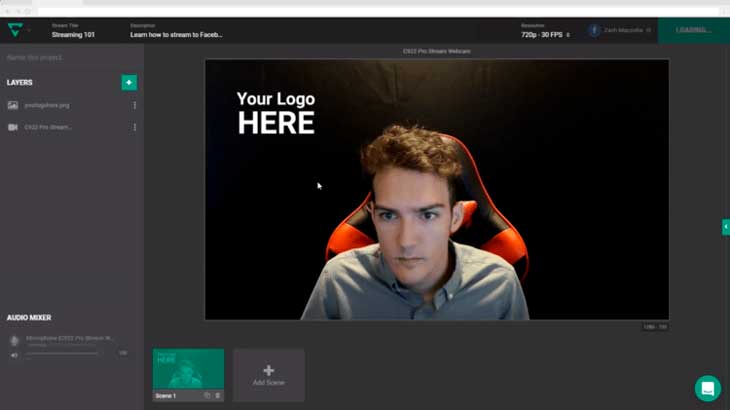
5. Lightstream
The fifth tool in my list of the best Twitch streaming software is Lightstream. It is an easy to use tool to start broadcasting right from your browser without any software downloads.
With this Twitch streaming software, you don’t have to be a tech savvy to set it up, Lightstream does it for you choosing the best encoding settings available accordingly to your system specifications.
Moreover, it is worth mentioning that Lightstream uses less power compared to other best Twitch streaming software mentioned above and it’s free.
Lightstream Pros & Cons
Pros:
- Free
- Easy to set up
- Uses a little CPU power
- Browser-based
- Ability to add guests as in Wirecast
Cons:
- Requires high internet speed connection (at least 5 MB upload)
- Video quality can’t go above 720p 60fps

6. Streamlabs OBS
The next best Twitch streaming software I found is Streamlabs OBS. It is easy to set up professional Twitch streaming software for Windows which is completely free.
Streamlabs OBS is highly optimized for games and reduces your CPU usage by more than 20% while streaming with the same quality or even better. Another part of its game optimization feature is that Streamlabs OBS saves up another 25% of CPU and RAM by combining multiple windows like Twitch chat, Twitch video, Twitch Dashboard, etc into one single live view.
As a consequence, Streamlabs OBS is one of the fastest Twitch streaming software out there.
Streamlabs OBS Pros & Cons
Pros:
- Free
- Easy to set up
- Game optimized
- Has a lot of built-in free graphics like themes, face masks etc.
- All in one dashboard
- Integrated alerts
- Built-in feature to add widgets
- Advanced video and audio settings
- A lot of tools to customize your stream
Cons:
- It is in Beta and might have some bugs
- No macOS support

7. FFsplit
FFsplit is in my best Twitch streaming software list because of its ease of use, great performance, and availability.
First of all, this program is highly game optimized and provides with the best performance.
Secondly, it has a very simple interface, so you will be able to start streaming fast.
Lastly, FFsplit is completely free and you will never have to pay for it.
FFsplit Pros & Cons
Pros:
- Free
- Easy to use
- Game optimized
- Advanced video and audio settings
Cons:
- Poor functionality
- No macOS support

8. vMix
As well as Wirecast, this piece of software is not designed specifically for streaming games, but it is one of the best Twitch streaming software when it comes to your live shows and since “Just Chatting” section is so popular right now, I had to include vMix to this list.
This is a really powerful tool and it is more advanced than Wirecast. Among its advantages, I can highlight an ability to stream in 4K, cheaper prices, and a lot of built-in effects
vMix Pros & Cons
Pros:
- Free trial for 60 days
- High-quality video
- Cheaper prices
- A lot of built-in effects
- 3D acceleration package
- Works both on Windows and macOS
- Support of many various media sources
- Multi-view
- Video calling feature
- Easy to connect with other camera devices
- Advanced video and audio settings
Cons:
- It is a professional software, so it will be hard to understand for the beginners
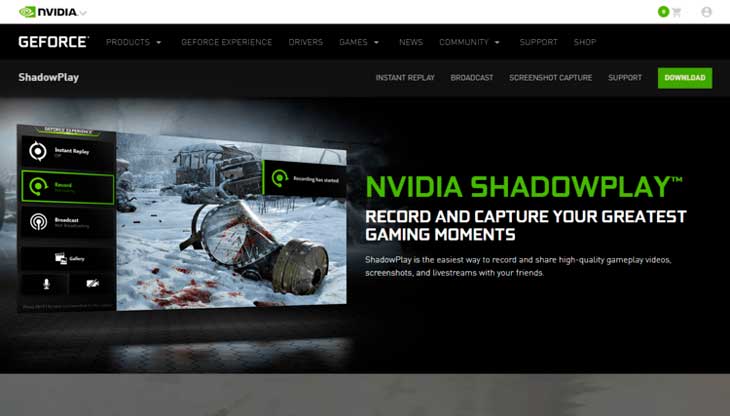
9. NVIDIA ShadowPlay
ShadowPlay was not initially created for streaming and it’s not the best Twitch streaming software to use, but if you need something really simple and want to go live with the best quality possible in a few clicks, NVIDIA is a good choice. Moreover, it’s totally free.
NVIDIA ShadowPlay Pros & Cons
Pros:
- Free
- Easy to start
- Amazing video quality
Cons:
- Windows support only
- Poor functionality
- Takes a lot of system resources
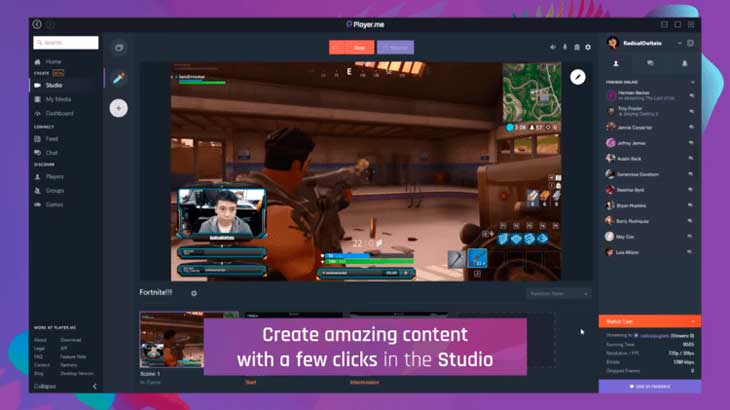
10. Player.me
Finally, last but not least best Twitch streaming software in our list is Player.me.
Player.me is a free and simple software for Twitch streaming which includes hundreds of professional overlays with alerts and widgets, a live stream chat, scene switching feature, and a stream tracking dashboard where you can see all your tips, followers, subscriptions and stream stats from any device.
Player.me Pros & Cons
Pros:
- Free
- Easy to start
- Hundreds of professional overlay templates which can be customized with a powerful overlay editor
- You can import templates into OBS, XSplit, and Lightstream
- Live stream chat
- Scene switching feature
- Stream tracking dashboard
Cons:
- Windows support only
- Poor functionality
To sum up, there is no ultimate best Twitch streaming software out there, it is just up to you and your streaming needs. Therefore, feel free to test them out until you find your own best Twitch streaming software.
If I have missed something or you have any additional suggestions, please let me know in the comments below. Good luck!