Adobe Premiere vs Sony Vegas is a question which is asked by every video creator on the beginning of their path.
And it is actually an important topic that needs to be discussed at the beginning of your journey.
Because both of the software are awesome video editors, but each of them has significant differences which might be considered as advantages or disadvantages depending on your situation.
Therefore, I have crafted this piece to help you choose between Adobe Premiere vs Sony Vegas, so you will not make a mistake at the start and save a lot of your time.
Adobe Premiere vs Sony Vegas. Features
Firstly, let’s take a look at features that are available in both Adobe Premiere and Sony Vegas:
- Audio Effects
- Auto Save
- Changeable Aspect Ratios
- Correction and Adjustment
- Drag and Drop
- DVD Burning
- Full-Screen Playback
- Green Screen (Chroma Keying)
- HD Support
- Keyframing
- Multiple Cameras Support
- Multiple Boards & Sequences
- Publishing Presets
- Speed Change
- Subtitles Support
- Timeline Display
- Titles
- Transformation Effects
I believe these features are essential for every good video editor and they are pretty enough to create amazing movies.
Now, let’s dive into the specifics that distinguish Adobe Premiere vs Sony Vegas.
Adobe Premiere vs Sony Vegas. Unique Features
Adobe Premiere Pro:
- 3D Editing
- Animation Tools
- Video Transitions
- Video Formats: 3GP, M2G, M4V, MEP, MOV, MP4, MPEG, MPG, MTS, MXF, VOB, WMV
Sony Vegas:
- Visual Effects
- Direct Camcorder Capture
- Video Formats: AAF, ASF, AVC/AAC, AVCHD, AVI, HEVC, MOV, MPEG, MPEG-1, MPEG-2, MPEG-4, MVC, QuickTime, RM, WMV, XAVC S
Comparing these features we can see that Adobe Premiere Pro has some advantages over Sony Vegas in the number of functionality, but they are insignificant and you are not likely to spot a difference when making a project unless you are a professional movie editor.
Adobe Premiere vs Sony Vegas. Ease of Use
I want to emphasize on this section because it is the most important in the article.
Actually, I believe that the ease of use is the only difference between Adobe Premiere vs Sony Vegas and your choice is probably going to be based on it.
The thing is that Sony Vegas has a much easier and intuitive interface while Adobe Premiere Pro doesn’t.
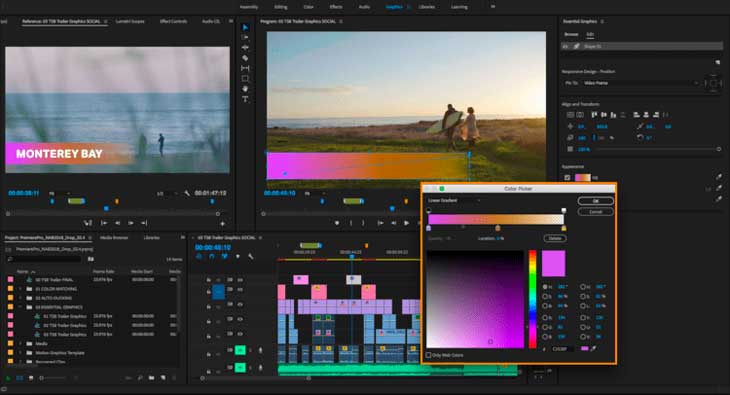
So, if you are a beginner it will be hard for you to get anything produced in a short period of time with Adobe Premiere Pro and you need to immerse yourself in a study for one or two months before publishing your first masterpiece.
On the contrary, with Sony Vegas, you can do it within a few hours.
Therefore, if you are a YouTuber or a businessman or just looking for the software to edit home videos, I recommend you to use Sony Vegas.
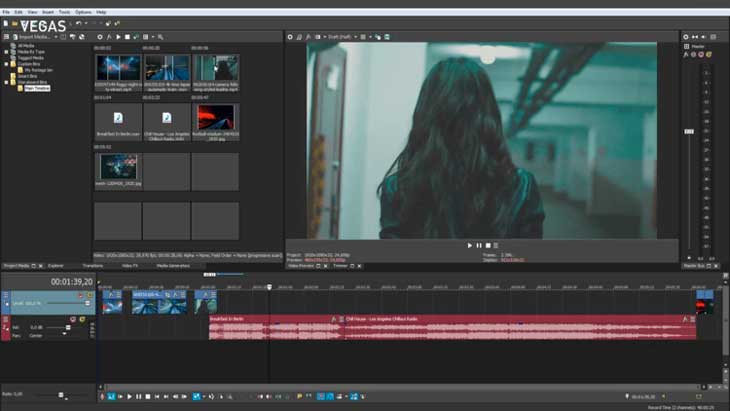
But why some people still use Adobe Premiere Pro then?
Well, this is because it has some helpful features to produce films with the outstanding effects, which are hard to achieve with Sony Vegas, and Adobe Premiere Pro is easy to integrate with other movie production software from Adobe.
Thus, if you are a filmmaking student and you are going to look for a job in the movie industry, you would better start with Adobe Premiere as it is an industry standard and all production workflow is intertwined with it.
Adobe Premiere vs Sony Vegas. System Requirements
Comparing Adobe Premiere vs Sony Vegas by their specifications we can spot almost no difference at all.
The only noticeable thing is that Sony Vegas takes 6.5 GB less of the disk space and Adobe Premiere Pro also supports macOS, but it is not a big deal because Final Cut Pro is the best solution for that platform.
Adobe Premiere Pro
- Operating System: Windows and macOS (64-bit only)
- Processor: 64-bit multi-core
- Video Card: 4 GB
- RAM: 8 GB
- Disk Space: 8 GB
- Other: Internet connection to complete the verification step.
Sony Vegas
- Operating System: Windows (64-bit only)
- Processor: 2.5 GHz 4-core 64-bit processor
- Video Card: 4 GB
- RAM: 8 GB
- Disk Space: 1.5 GB
- Other: Internet connection to complete the verification step.
Adobe Premiere vs Sony Vegas. Pricing
The last thing I want to compare between Adobe Premiere vs Sony Vegas is their pricing plans.
These two video editing tools have different payment models.
In Adobe Premiere Pro, you have to pay $21 per month to start using it while in Sony Vegas, you pay $400 only once and use the software for the lifetime.
And I think buying a lifetime version is the best choice because after 1.5 years of using Adobe Premiere Pro, you will start overpaying for it.
Moreover, you will spend a big period of time learning Adobe Premiere Pro at the beginning.
Conclusion
To sum up, Sony Vegas is a better choice for the beginners who don’t want to deal with Premiere’s long learning curve and want to just quickly jump into video editing while Adobe Premiere Pro is a good choice for those interested more in professional movie production and have some time and patience to learn it.
I hope my comparison helped you to choose the best option for you, whether it is Adobe Premiere or Sony Vegas.
Ready to buy or need more information about Adobe Premiere vs Sony Vegas? You can find more on their Official Websites: